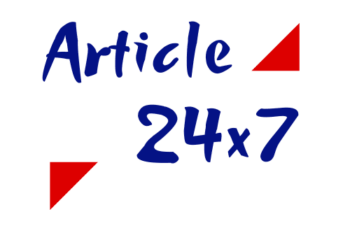Why Choose A Cheap Website Design
Why on earth would you choose a cheap website design if you’re trying to promote a company or service? This makes no sense to some people. However, affordable website design does not mean that you must sacrifice quality. You can start small with a few pages and launch your site with WordPress.
A lot of business people think that to attract as many people as possible to their business online, they must spend massive amounts of money on a website using a web design company.
There are many good reasons why as a company owner you should consider cheap website design. The first reason is an obvious one:
- no one wants to throw away money without concrete evidence of return on their investment and
- there is no point in spending vast amounts of money on a website when you have no way of knowing if your business is going to work.
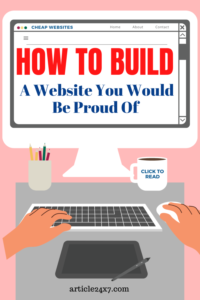
That brings me to the second reason why you should choose a cheap website design. Let’s say that you have a business already and you are thinking of expanding your business. It would be folly to spend large amounts of money trying to promote a section of your business that you don’t even know is going to bring you any money.
So, the solution is to go the cheap website design route. You hire a cheap website design company that can put five or six pages onto the Internet for you which are optimized for the traffic that you need to attract.
Cheap Websites
The alternative to hiring a website designer is to do it yourself. Without a lot of fancy gizmos, you can have a functioning website in a matter of hours with the same number of pages.
- Related articles:
- 10 ways to get more visitors to your website
- Online Traffic Strategies That Guarantee Floods Of Targeted Traffic
- How To Find Expired Domain Names With Free Traffic In 2021
- 47 Incredible Ways to Make Money Online
You can start with a free CMS like WordPress. Go to Namecheap.com and buy a domain, get cheap hosting for $3.88 per month with their EasyWP Starter package. Quickly install WordPress using their Softaculous software and your site will be ready to launch.
Next, optimize your website. Optimization is the key to whether you are going to get your product or service in front of customers.
Once your site is up and running, you can let this website run for the term of your URL which can be as low as one year. After the year is finished you will know whether your product or service is marketable and whether you have a business or not.
You can get all this for less than $55 for the year. A cheap website designer may start their fees from $150-$300 to build you a starter site. There are many companies out there that will charge you a lot more than this for a website that will do the same job.
Affordable web design means you can start very quickly and upgrade as you go along. You can work with a designer to create a cheap website design and then grow your website along with your relationship with your web designer and your audience.
This is much better than having to deal with a large web design company that is only interested in taking your money every month and not providing you with the one-on-one service that you need.

There are four main steps to creating your website.
- Make a domain name registration.
- Buyers can locate you. Your domain name should reflect your products or services so that buyers can locate you quickly using a search engine.
- Host your site. Look for a site hosting firm like Namecheap.com that has exemplary customer support.
- Create content and make sure your material is ready to go live.
Create a website for yourself.
We’ll look at the steps involved in constructing a website as well as how to monetize it online.
The process involves registering a domain name, hosting your website, designing your pages with website templates, adding content, and earning money online with Google AdSense and affiliate programs.

STEP 1: CHOOSE A WEBSITE ADDRESS OR DOMAIN NAME
Before you can start developing your website, you’ll need to come up with a domain name or website address.
Obtain an address that includes keywords that are important to your company or website. It will be easier to remember and it will also aid search engine keyword searches.
More new domain extensions became available every year. But, it’s safe to always aim for a .com name for your website. There is also a country-specific extension to look at.
Top Tips:
- Make the address simple to remember;
- Choose an original domain that represents your company.
- Use keywords that define your site or business in your domain.
- Choose between a local and an international domain extension (.com,.co.uk,.biz, .io etc.).
If necessary, purchase additional domains with similar phrasing.
STEP 2: HOSTING AND EMAIL ACCOUNTS FOR YOUR WEBSITE
You can sign up for a hosting account with a web server once you have your domain name. There are numerous hosting account bargains available on the internet, such as this Namecheap Bundle Deals: FREE domains & 50% off shared hosting! from Namecheap.com.
Look for something appropriate for your website and business and get a hosting account. There are even shared accounts, which allow you to set up hosting for an unlimited number of domains as well as divide and sell webspace!
Top Tips:
- Look for a suitable hosting company online;
- Select hosting that is located within your nation.
- Examine the details of your MB allowance, email accounts, databases, and other items.
- Check to see if the hosting account has a user-friendly management Cpanel.
- Decide on whether or not you wish to run a Shared account.

STEP 3: USE WEBSITE TEMPLATES OR HIRE A PROFESSIONAL WEBSITE DESIGNER TO DESIGN YOUR WEBSITE!
You can design your website by learning HTML or using web design tools if you have the necessary skills.
Alternatively, you can hire a website designer if you don’t want to do it yourself. There are lots of freelancers at FIVERR and UPWORK.
If you want to design your website, there is a variety of freeware and shareware tools available, however, we recommend WordPress as a professional web design suite.
Using website templates allows you to cut corners in your design.
Sites that have already been designed, including navigation and colour schemes.
Top Tips:
- Create the website yourself or hire a designer;
- Use proper design software;
- Look for inspiration and learn from other websites on the internet.
- Take advantage of website templates, either free or purchased.
- Search the internet for free scripts and tools.

STEP 4: ADD SITE CONTENT AND PROFIT WITH GOOGLE ADSENSE!
Google AdSense is a fantastic method to make money online while also providing content for your website.
Google makes it simple for website designers to include Google advertising on their pages that are relevant to their visitors.
Your visitors will be interested in the links since the ads match your keywords and content, and you will benefit from the links they click on.
That’s all there is to it!

Top Tips:
- For the best results, use text ad units;
- Match link colours to your site.
- Intersperse the Google adverts with content.
- Provide referral signup links.
- Ads should be placed on all of your pages and websites.
STEP 5: MAKING MONEY WITH AFFILIATE PROGRAMS!
Affiliate marketing is a fantastic method to earn money online. On your website, you just have links to items and services.
You can earn commissions on sales or even by having people click on your links if they purchase through your link.
Top Tips:
- Join a few good affiliate networks;
- Create your affiliate program for your products.
- Sign up for Google Adsense to make money quickly and easily.
- Create several revenue streams on various websites.
- Promote your affiliate programs using your mailing lists.
The beauty of starting with a cheap website is that you can test-run your business product and service to see whether it resonates with your audience before you start to spend large sums of money on it. To get started use this discount from Namecheap.com.
Conclusion
Choosing a cheap website design is an intelligent strategy for new and expanding businesses. It allows you to establish an online presence without a significant financial outlay, enabling you to test your market and refine your offerings.
Affordable website design means maintaining quality; with platforms like WordPress and low-cost hosting options, you can create a professional, functional site that meets your business needs. Starting small with a budget-friendly website allows for scalability as your business grows, ensuring you can upgrade and expand your site as needed without incurring excessive costs.
FAQ’s
What is the least costly way to build a website?
One of the most cost-effective ways to build a website is by utilising free website builders such as Wix, WordPress.com, or Weebly. These platforms provide free plans that come with basic features, templates, and hosting, making it a budget-friendly and user-friendly option. Another option is to consider open-source content management systems like WordPress.org and low-cost hosting services.
How much does it cost to build a cheap website?
Building a cheap website can cost anywhere from $50 to $500, depending on the tools and services you use, which may include domain registration (around $10-$15 per year), basic hosting (starting at $3-$10 per month), and potentially a low-cost website builder or a simple template.
How much should you pay someone to design a website?
The cost of hiring a website designer can vary significantly based on the complexity and quality of the design. You should pay between $500 to $2,500 for an essential website. The cost of more complex or custom websites can vary from $3,000 to $10,000 or higher. This range depends on factors like the designer’s expertise and the project’s specific needs.
What is the cheapest website builder in the UK?
The cheapest website builders in the UK include platforms like Wix, Weebly, and WordPress.com, which offer free plans. For paid plans, prices start as low as £3 to £5 per month for basic features and hosting, making them affordable website creation options.