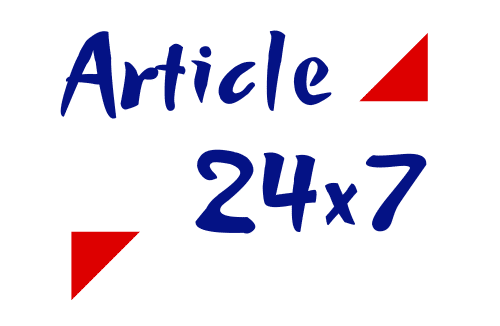Common Computer Problems
Table of Contents
At some stage, most bloggers will encounter a problem with their computer. This article is about the 13 common computer problems and their solutions, which bloggers encounter daily.Computer faults are extremely prevalent, and every computer user may encounter various issues. As a result, computer users should get familiar with the most common computer problems and the remedies to these problems.
Here are a few solutions to common problems:
1. Viruses, Spyware and Trojan Horses
One of the most common factors contributing to computer problems is the presence of viruses, spyware and Trojan horses.
Other factors include corrupted registry entries, faulty hardware, insufficient memory, a low-capacity hard drive, a slow CPU, and overcrowded computers with numerous software applications.
Throughout this article, I’ve assembled a list of the most frequently encountered computer problems, along with their answers, that most bloggers would encounter.

2. Computer Very Slow
This is a very common problem that can be caused by a variety of factors, including having too many programs running at startup, having insufficient RAM, having a slow processor, having spyware running in the background, having errors in the Windows registry, and having a large number of garbage files on the hard disc.
What is the Solution?
Cleaning and fixing the Windows registries, expanding memory, clearing temporary files, deselecting the programmes that startup with your computer and uninstalling unneeded software applications can all help to alleviate this issue to a significant degree.

3. The Network Server Is Not Accessible
In a networked environment, every computer relies on the server for login authentication, file access, internet and printer access, and resource sharing.
In addition, every computer must communicate with the server over the network. Users complain about the downtime and communication failures with the server, which are extremely inconvenient and unpleasant.
Check both ends of the network cable and ensure that the RJ-45 connectors attached to the LAN card and hub/switch are properly hooked into the intended devices.
Ping the server’s IP address to ensure you receive a response from the server.
Check to see that your server is up and running properly.
A huge number of apps operating on the server and simultaneous access to the server by many users can cause the server’s performance and speed to degrade significantly.
4. Computer Viruses and Spyware
Because certain viruses and spyware are responsible for communication failure, scanning your computer with an up-to-date antivirus program is important.
Replace your LAN card with a new one, assign a different IP address, and then attempt to connect to the server again.
The computer becomes unresponsive or freezes due to:
- Missing.dll files,
- malware,
- a corrupted registry,
- insufficient RAM, and
- spyware
All of the above can cause the server to operate poorly and lock up regularly. This problem can be resolved by scanning a computer with an antivirus and antispyware program, cleaning and fixing the registry, and increasing the available RAM.
5. The PC Will Not Start
This problem is exacerbated by faulty power cables, extensions, and power supplies, all of which contribute to it.
A one-by-one inspection of the above components can help identify the malfunctioning component.
Replace the faulty component with a new one, and your computer will be operational again.

Related article:
6. The computer restarts on its own
Among the possible causes of this problem are a faulty cooling fan and power supply, viruses and spyware.
7. The computer’s memory consumption is at its limit
Increasing the page file and physical memory can help you solve this problem if your computer’s memory is less than the required amount for running specific applications, swapping memory chips between computers, or scanning your computer for viruses and spyware, for example.
8. The Default Home Page Of The Browser Has Been Modified
This is most likely a spyware issue, and scanning the computer with an up-to-date anti-spyware tool will likely resolve the problem completely.
9. The Computer’s Clock Is Out Of Sync
If your computer’s clock is losing time regularly, replace the CMOS battery.
10. My PC Is Unable To Establish A Connection To The Internet
Check your IP address and gateway address, scan your computer for viruses and spyware, check your network cables, and make sure that the server’s or gateway’s firewall application is not preventing HTTP requests from your PC.
11. Noises coming from the computer
Noisy components include faulty RAM, VGA, hard disc, sound card, processor, and other electronic components.
To begin, double-check that each hardware item is properly connected to the PC. If the problem persists, replace the damaged hardware component with an identical new one.
12. The Computer Locks Up Or Freezes
Missing .dll files, viruses, faulty registry, defective RAM and spyware slow down the performance of the server and it locks up frequently. Scanning a PC with the antivirus and antispyware program, cleaning and repairing the registry and increasing RAM can solve this issue.
The Computer Won’t Boot
Faulty power cables, extensions, and supply all contribute to this problem. Checking one by one each of the above components can pinpoint the problematic part. Replace that part with a new one, and your computer will be okay. A computer may also reboot itself; defective cooling fan, power supply, RAM, viruses, and spyware can cause this.

Conclusion
These are just a few of the issues that you may encounter on a day-to-day basis. Ransomware is like a frigid rush of wind that makes it impossible to relax.
Brr! Wrapping your PC in an anti-virus program can help you avoid feeling the chill.
Now is the perfect moment to set one up if you don’t already have one.
If you do, check to see if it’s up-to-date and active.
Frequently Asked Questions and Answers
How Do You Solve Common Computer Problems?
Slow Performance:
- Check for malware using reputable antivirus software.
- Remove unnecessary startup programs.
- Increase RAM if possible.
Internet Connectivity Issues:
- Restart your router and modem.
- Check network cables and connections.
- Update network drivers.
Software Crashes:
- Update the software to the latest version.
- Reinstall or repair the problematic software.
- Check for conflicting applications.
Hardware Issues:
- Ensure all hardware components are correctly connected.
- Test hardware components on another computer if possible.
- Update device drivers.
Blue Screen of Death (BSOD):
- Check for hardware conflicts.
- Update graphics drivers.
- Scan for disk errors using tools like CHKDSK.
What are the most common computer software problems?
Software Incompatibility:
- Ensure the software is compatible with your operating system.
- Update software regularly.
Virus and Malware Infections:
- Use reputable antivirus software.
- Be cautious with email attachments and downloads.
Operating System Errors:
- Keep your operating system updated.
- Perform regular system maintenance.
Application Freezing or Crashing:
- Check for updates for the problematic application.
- Reinstall or repair the application.
Driver Issues:
- Regularly update device drivers.
- Use reliable sources for driver updates.
Common Problems Faced with the Use of Computers:
Security Concerns:
- Regularly update antivirus software.
- Use strong, unique passwords.
Data Loss:
- Back up important data regularly.
- Consider using cloud storage solutions.
Hardware Failure:
- Monitor hardware health.
- Keep the computer in a cool and well-ventilated environment.
User Error:
- Educate users on basic computer usage.
- Encourage caution when installing new software.