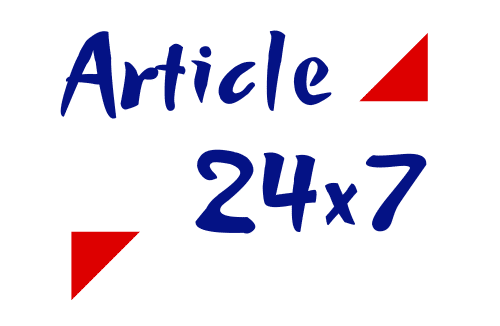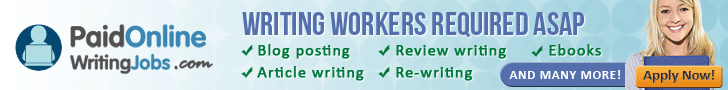Tips for Writing Impressive Web Content
It’s a common mistake.
Even experienced web writers make it.
When writing your web copy, who do you think of?
Do you picture a potential customer reading your text? And do you think about what makes him – or her – click?
That’s what most web writers do.
They treat their web visitors like human beings who like to read.
They treat their web visitors just like readers of printed text.
But that’s wrong. Completely wrong. Because web copy is totally different than print copy.
Web copy is scanned. Or glanced at. Not read.
Want to write better web content?
Your web visitors are hunting for information or products. They make quick decisions without thinking.
So how can you persuade web visitors to take action if they don’t read your text?
Let me explain…
Below follow 9 tips to write persuasive copy for the web.
Ready?

1. Treat your web visitors like wild animals
Your website visitors behave like wild animals (source: Jakob Nielsen’s Alertbox).
They’re hunting for information or a product to buy – just like a hungry panther hunts for his next meal.
When a panther sniffs a scent trail he quickly decides: will the scent trail lead to a good meal? And will it be an easy catch?
Your web visitors consider the same two things: Does your website offer what they’re looking for? And can they find it easily?
A hungry panther doesn’t like wasting time to catch a meal. And your web visitors don’t want to browse around your website for several long minutes to find the product they’re after. They want to find it quickly.
Just like the panther makes a fast decision whether to follow a scent trail or not, your web visitor decides quickly whether your site is useful or not. So if your site looks complicated with a lot of options to choose from, they click away to check out another website.
Web visitors quickly glance at your web page before guessing whether they’re in the right place or not. They don’t need to know for sure. They just want to make a quick decision.
If your web visitors only glance at your website, how do you get your message across?
Related articles:
How to Start Writing Articles That Gets read
4 Elements Of Writing High Converting Headlines
17 Killer Ways To Promote Your Articles
How To Make Money Writing Magazine Articles
Freelance Writing Jobs That Can Skyrocket Your Earnings Overnight
2. Put your most important information first
Writing for the web is completely different from writing an essay or a paper.
An essay might go like this: First, explain what you’re going to discuss. Then, present an overview of the literature. Next, discuss; and finally draw your conclusion. The most important point you make is in the conclusion – at the end of your essay!
On web pages you have to do the opposite: your most important points always come first.
An example: you’re looking for a new red three-seater sofa. When you arrive at a website you want to see it sells sofas. And secondly, you want a search box so you know you can quickly find out what the red three-seater sofas are like.
Or say you’re looking for a copywriter for your website. Maybe you’re looking for someone local, so you need to see a copywriter is based in Manchester which is nearby. Or maybe your copywriter needs to understand medical terminology, so you like to see a headline like copywriting for the medical industry.
Information that’s most important to your web visitors is often a simple statement of what you do. Once they understand what you do, they might want to know some important details. And then – maybe they’d like to know some background information.
Journalists call this way of writing the inverted pyramid. In newspaper articles the most newsworthy information comes first before details and background information. Even if you only read the first paragraph of a newspaper story you still understand the big picture.
It’s the same on your website. Your customers want to know the big picture first. Basically: What do you do? Or what can you do for them?
3. Don’t try to be clever or creative
On the web it’s rare that a reader hangs on to every word you write. He doesn’t have time. He’s in a hurry because he could check out several other scent trails – websites – instead of wasting time trying to figure out what you do.
Simple statements often work best.
[W]hen I look at a Web page it should be self-evident. Obvious. Self-explanatory. ~ Steve Krug.
Clever phrasing requires people to think. And asking people to think, doesn’t work on the web because web visitors are hunting – they don’t have time to think. So keep your web copy as simple as possible.
Write as if you’re writing for a 12-year old because that makes your copy easy-to-follow. And be careful with jokes unless you’re absolutely sure your target audience will get them.
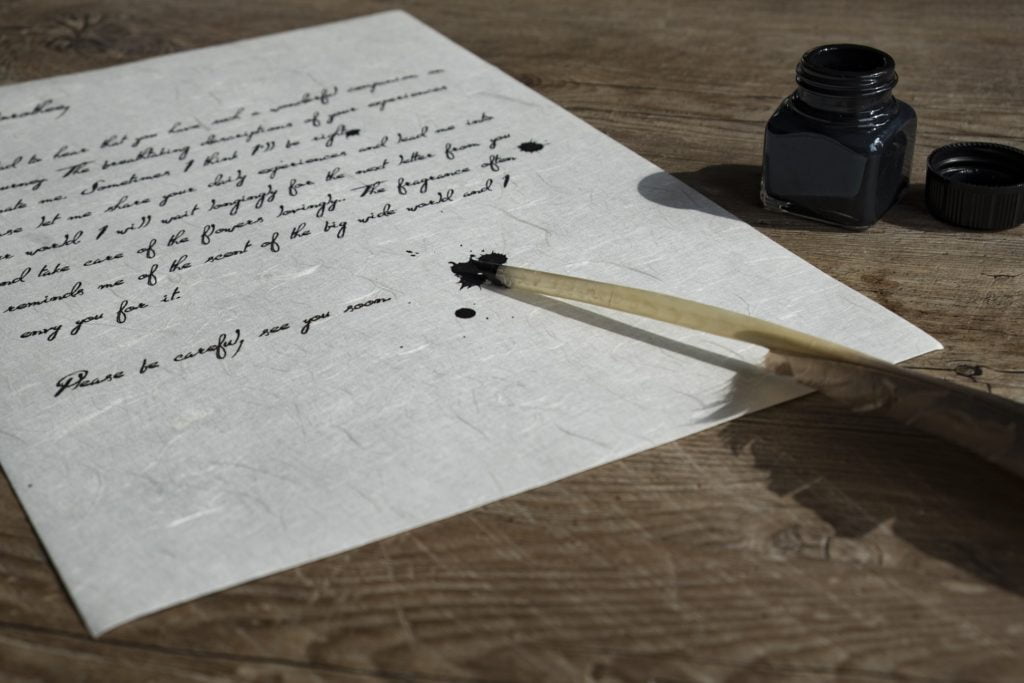
4. Write for scanners
How many people read web pages?
Hardly anybody!
[What most web visitors do] is glance at each new page, scan some of the text, and click on the first link that catches their interest or vaguely resembles the thing they’re looking for. – Steve Krug
Research suggests that only 16% of people read web pages word-for-word. Most people scan. (source: Jakob Nielsen’s Alertbox).
How can you write for scanners? A check list:
- Does your headline communicate what you’re about?
- Does your image caption communicate a sales message?
- Do your sub headlines summarize your key points?
- Do easy-to-scan bullet points reduce wordiness?
Your web visitor is hunting for information or products. Ensure he can understand your most important information by just glancing at your web page.
5. Use familiar words
As Web readers, we are hunter-gatherers once again – only this time, instead of scanning the horizon for prey, we scan pages for carewords. When we see these words, we click, we act. ~ Gerry McGovern
Imagine you want to fly to Bangkok for a holiday and you’re looking for a cheap flight. What will you search for: a cost-effective flight, a low-fare, or a cheap flight to Bangkok?
Nobody searches for cost-effective flights. As Google’s Keyword Tool shows cheap is what people are looking for:
Keyword search results showing cheap is far more popular than low fare and cost effective
Most people search for cheap flights Carewords are the words people are looking for. We often like to make ourselves sound better than we are. We try to embellish what we do. We try to sound scientific, fancy or special. But your web visitor is looking for familiar words – carewords – because they’re the scent trail that tells him he’s in the right place.
6. Write for lazy people
Just like the lazy panther looks for an easy catch for his dinner, your web visitor doesn’t want to make an effort to read your text.
Make your copy easy to read:
- Use short paragraphs – four sentences max
- Use short sentences – twelve on average
- Skip unnecessary words
- Avoid jargon and gobbledygook
- Avoid the passive tense
- Avoid needless repetition
- Address your web visitors directly-use the word you
- Shorten your text
How short should your text be? Steve Krug recommends you get rid of half the words on each page, and then get rid of half of what’s left. That maybe an overly demanding target, but give it a go. Set yourself a challenge and make your text as short as possible.
7. Expect people to arrive anywhere on your website
People usually read a book from chapter one, via chapter two to three and four etc.
Now, imagine people pick up a book and start reading somewhere completely at random. Possibly at the beginning of the last chapter, maybe in the middle of chapter three, or at the last page of chapter one.
That’s what the web is like. Most web visitors will not start reading at your home page. They may arrive on any of your web pages.
If you don’t know where people arrive on your website, go to Google Analytics >> Site Content >> Landing Pages. You can see exactly how many web visitors arrived on each web page.
If each web page can be an entry page what does that mean?
- Each page should be easy to scan
- Each page should clarify to people where they are; and what your site is about
- Each page should have a call to action telling people where to go next-to read another blog post, sign up for your email newsletter, check out a detailed product description or testimonial, request a quote or add a product to a shopping cart
- Don’t rely on your navigation bar to tell people what to do next. Include a button or link to guide people to take the next step. On each page.
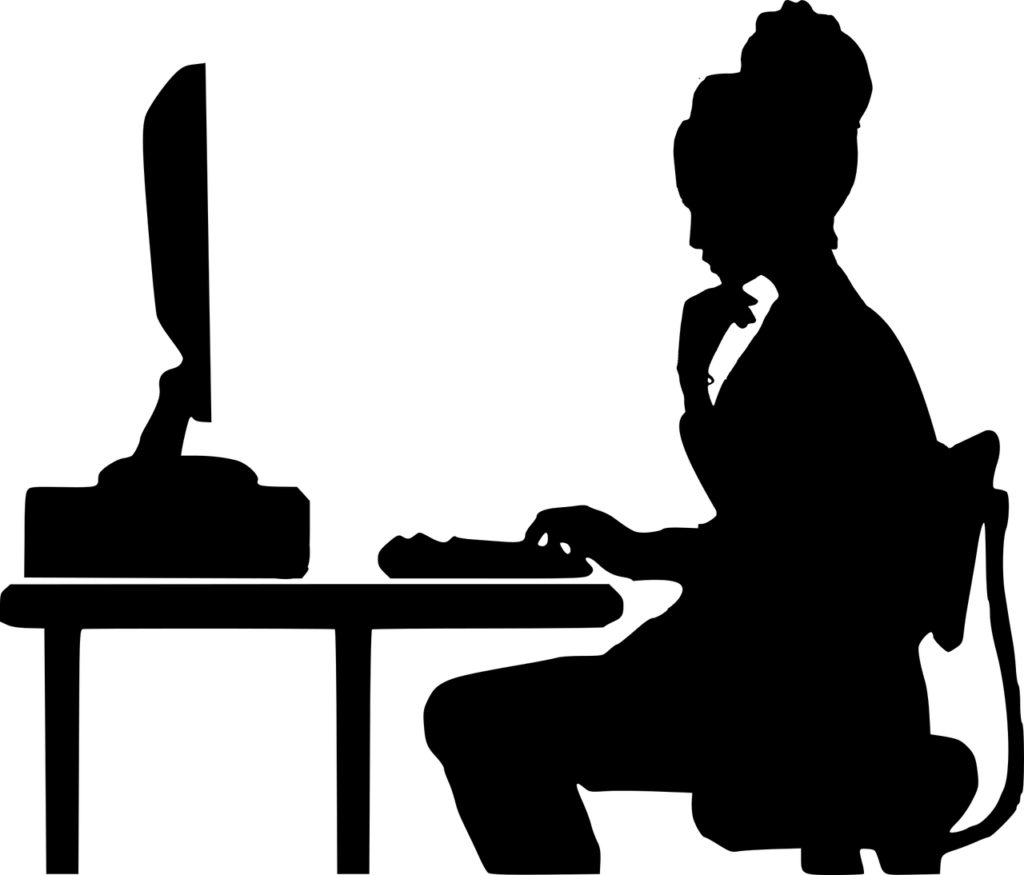
8. Make it easy for hunters to find you
Potential customers are hunting for information or products.
How can you help them find you?
Lure potential customers to your website by providing useful information. That’s how writing for SEO (Search Engine Optimization) basically works:
- Answer the questions potential customers are asking
- Discuss one key topic for each page
- Include links to relevant pages on your own website or to other websites
- Use phrases and words your potential customers are looking for
Above all: Be helpful.
9. Make a visual impression
Web copy and web design should work together.
You can’t write your words, you can’t compose your sentences, you can create your bullet points, without considering how your web page will look.
The visual appeal of your website impacts the readability of your text; and influences whether web visitors can quickly get what you’re about.
How to increase the visual appeal of your web copy:
- Replace text by photographs or videos
- Consider different font sizes – think about people scanning large text first
- Emphasize quotes of customers (or experts) to add credibility
- Play around with highlights, bold text, CAPS, or italics
- Break a long headline into a headline with a sub headline
- Change paragraphs into bullet points
Most importantly: de-clutter. Reduce noise and add white space. Not only will it make your website easier to read, it will also increase your perceived trust (source: Social Triggers).
The truth about writing persuasive web copy
I’d love to tell you that writing persuasive web copy is easy.
But the truth is that writing simple, useful copy is hard.
Don’t treat your web visitors like academics who love reading challenging and complicated texts. Don’t treat your web visitors like lawyers poring over small print. Don’t be wordy. And don’t show off your extensive vocabulary.
Instead make your text as simple as possible.
Don’t try to be everything to everybody. Know who you are and what you do.
If your positioning is clear, it’s much easier to stand out on the web and be found. If your message is clear, it’s much easier to create persuasive web copy.
Be clear. Be specific. Be bold.
Want to improve your writing skills further?
Join the 16-Part Snackable Writing Course (it’s free!):
Discover the Power of the Subtle Nod and other persuasive tricks
Learn how to cure sentence bloat and avoid irritating your readers
Receive 16 simple tips to write more seductive content and win more business
Daniel Mcbreen is a professional content writer interested in writing impressive articles on web content writing tips.
Article Source: https://EzineArticles.com/expert/Daniel_Mcbreen/2163249